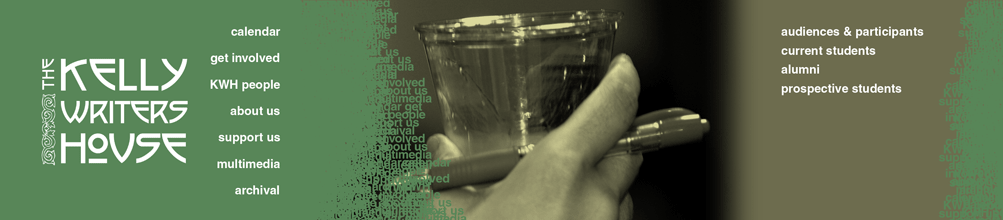5. Compression
One of the most potent tools in any audio engineer's arsenal is the compressor. If used properly, a compressor has the ability to enchance and refine a vocal performance by reducing its dynamic range (and, crucially, helping to make sure that the vocal volume never peaks). If used carelessly, however, a compressor can also ruin a performance or recording.
It's important to have a good understanding of how a compressor works in order to fully take advantage of its power. Reduced to its simplest explanation, a compressor lowers sound above a certain volume level and then (optionally) raises the signal of the entire so that as a net effect the quieter aspects of the recording become louder, and the loudest quieter.
With this information you can probably get by with some fiddling around on the hardware compressor, but to make your life easier (in the long run) let's take a closer look at what each of those knobs on the dbx-166 actually does.
The first two knobs modify settings knowns as "threshold" and "ratio." Fancy names for what is essentially a pretty simple process. Let's take a look at a graph to help us understand what these two terms mean.
First let's look at "threshold." Threshold is basically a cut-off point above which all additional volume will get compressed. If you set the Threshold to its lowest value, everything will get compressed. If you turn Threshold all the way up, it's likely nothing will get compressed. Generally when setting threshold you want to want to hit a point that the quiest sections of speech don't cross, but the louder sections cross consistently.
Next let's look at "ratio." Ratio simply refers to the extent to which a signal gets lowered, or more properly, attenuated. A 2:1 ratio means that signal with volume above the threshold will get attenuated by half--thus, 4 dB above the threshold gets attenuated to 2 dB above. A 10:1 ratio means that the signal will get attenuated by nine-tenths.
We can plug in some numbers to better illustrate the point. Say our threshold is -10 dB and our ratio is 4:1. At a certain point in time our audio signal jumps to -2 dB. Here's what happens:
- Everything below -10 dB is left alone.
- The next 8 dB are above the threshold and get compressed at a 4:1 ratio, which means the 8 dB become 2 dB.
- -10 dB + 2 dB = -8 dB. Thus, the compressor took our original -2 dB and attenuated it to -8 dB.
Let's now complicate things a little and look at the knob all the way on the right: "Output gain." The output gain provides a blanket boost to any audio coming out of the compressor. Thus, if we set the knob to 6 dB we're applying 6 dB across the board, and in our example above, we'd jump from -8 dB to -2 dB.
But wait! you might protest. What's the point of all this if what we're starting with is the same as what we're winding up with?
You'd be right that in this case we are winding up with an identical output. But this example is actually hand-chosen because it's the only point at which this will happen. Let's look quickly at two more examples.
Say our starting signal is -6 dB:
- Everything below -10 dB is left alone.
- The next 4 dB are above the threshold and with 4:1 compression become 1 dB.
- -10 dB + 1 dB = -9 dB.
- With 6 dB output gain, -9 + 6 = -3 dB.
In this case, we gain a modest 1 dB.
What if our starting signal is -12 dB:
- -12 is less than -10, so everything is left alone--no compression.
- With 6 dB output gain, -12 + 6 = -6 dB.
- In this case, we gain 6 dB of signal.
One more example--what if our starting signal is -1 dB.
- Everything below -10 dB is left alone.
- The next 9 dB are above the threshold and with 4:1 compression become 2.25 dB.
- -10 + 2.25 = -7.75 dB.
- With 6 dB output gain, -7.75 + 6 = -1.75 dB.
Here's a case where our end result is actually quieter than what we put in.
Hopefully now you can see how a compressor works. It in fact reduces the dynamic range (that is, the distance between the highest and lowest volumes) of a recording: even with a global output gain, past a certain point the highest volumes will still be attenuated, and the lowest will be amplified.
The last two knobs--attack and release--control how quickly the compressor starts working, and how long it takes for it to wind down. You won't need to fiddle around with these settings too much with vocals--just know that a low attack and release are ideal for most recordings of speech (including poetry).
Food for thought: why might a compressor be particularly useful in live radio applications, even for a single speaker/reader?
Readings and Resources