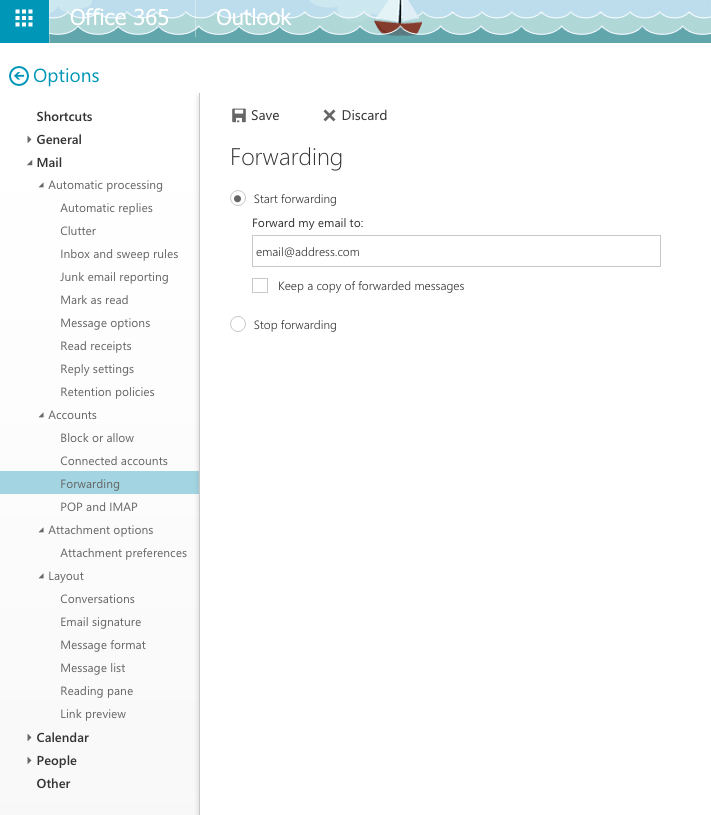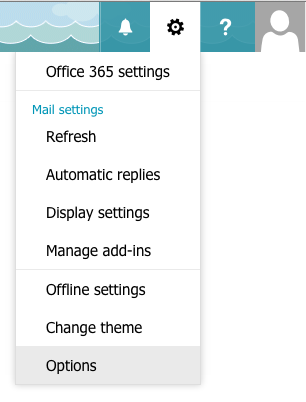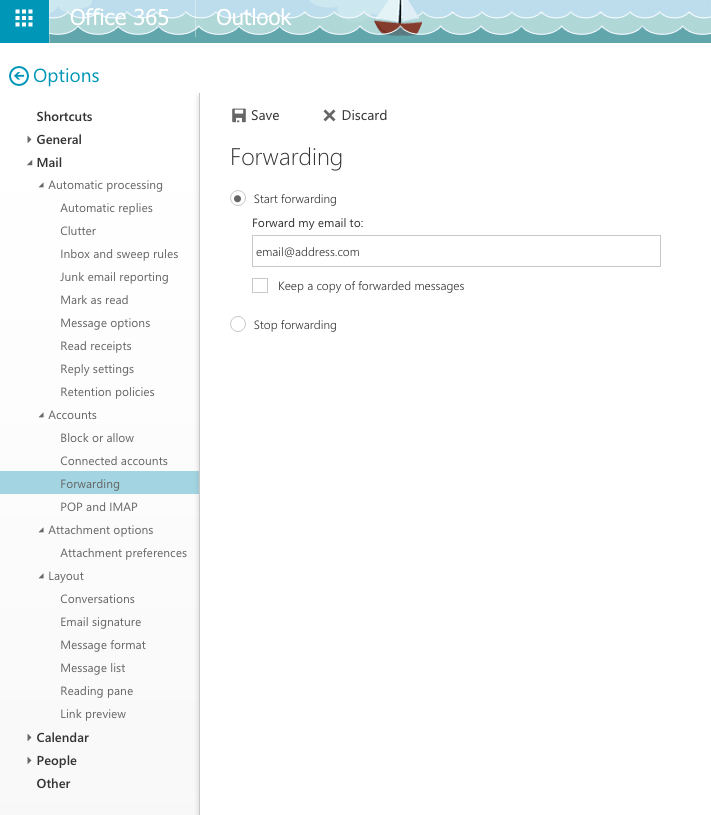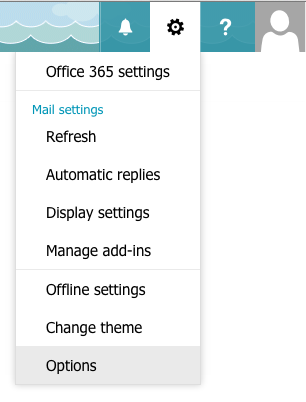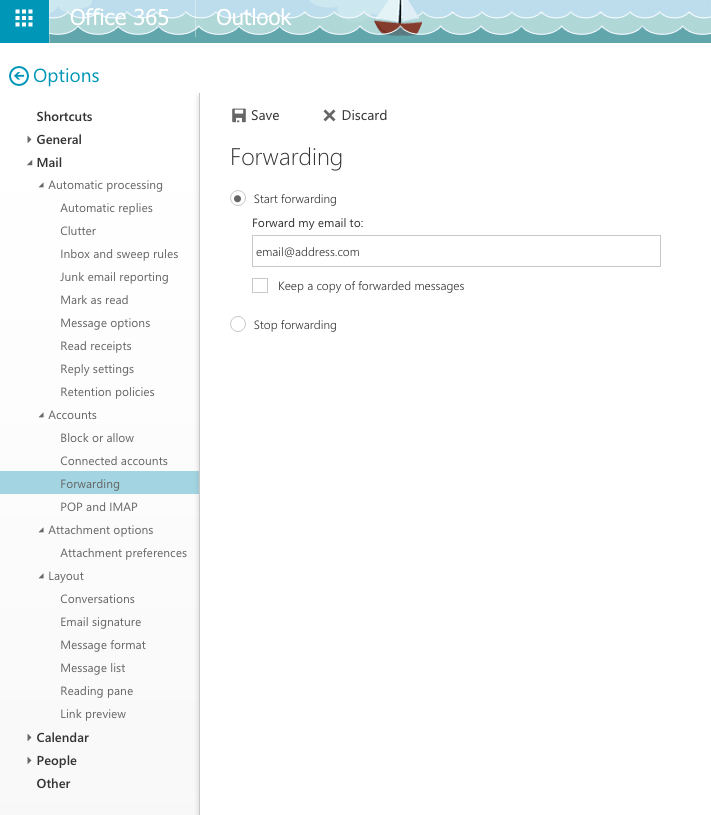Forward Penn O365 Email to a different email address
Use this guide to forward your Penn email address to a different email address
- Log-in to the Penn O365 webmail here: http://outlook.office.com
Note that your user name is in the following form: pennkey@upenn.edu
- In the top right corner, click on the Gear icon. Select "Options" from the drop down.
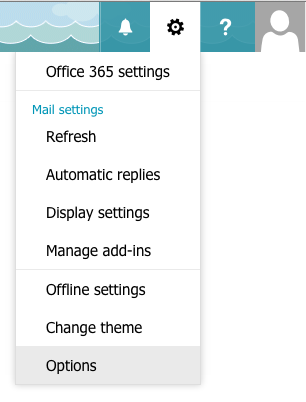
- On the left sidebar, under "Mail"->"Accounts", click on "Forwarding." Select "Start forwarding" and enter the email address you would like to forward to. Click "Save."