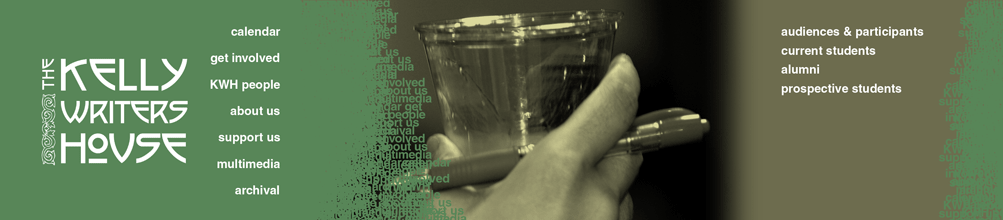1. Fundamentals of Digital Video
In years past, we've tried our best at KWH to preserve our programming through what essentially serves as archival footage with the use of our low quality but user-friendly mounted camera in the Arts Cafe. Beginning in Fall 2013, we began using higher quality, multiple camera setups, and it's made a world of difference. Compare our Capstone programs from Spring 2013 and Spring 2014: http://writing.upenn.edu/wh/involved/programs/capstone/.
Our high quality setup is much more complex than our single camera Arts Cafe setup, and involves many moving parts. As a staff member of the Wexler Studio, you should be able to understand how to setup and break down these types of programs, and what the function of each piece of equipment is.
First let's go over two fundamental properties of digital video.
A. Framerate
Like digital audio, video works by taking "samples" of the subject it's intended to record. In video recording and broadcasting these "samples" are known as "frames," and the rate at which these frames are recorded and played are known as the "framerate" (or FPS, frames-per-second), a concept you're surely familiar with.
Very early in the history of film, the framerate of a motion picture varied from film to film—and even from showing to showing! This is because the earliest cameras and projectors were hand-cranked, and since no human is perfect, no two showings of a film could ever be screened at exactly the same speed.
Once theaters began adopting mechanical projectors, 24 FPS became the de factor standard for film. Later, with the advent of television, 30p/60i became popular (25p/50i in Europe). Once color TV became popular, the standard actually switched to 29.97 FPS, but is still frequently referred to as 30p for shorthand. It is important to understand the difference and why that difference arose, however! Some modern devices can film in 30p but in a format that is incompatible with the NTSC standard.
Today, with the proliferation of digital cameras and editing software, filming at almost any framerate is possible, but traditional rates like 30p remain popular for compatibility reasons. There is another reason we often prefer to stick with lower framerates, though—check out The Soap Opera Effect link below!
B. Resolution
Another important concept that will come up frequently when you're dealing with digital video is resolution, or image resolution. You may be familiar with resolution if you've ever tried to resize your desktop or rescale an image in Photoshop. The concept enough is simple—any given image is measured in a digital environment by pixels. When we measure resolution we always talk about width by height, so a 1280x720 resolution is 1280 pixels wide and 720 pixels tall. Often we hear 1280x720 video referred to as 720p, but the "p" in this case refers not to pixels, but to "progressive," a reference to the nature of the video's framerate. Be sure not to confuse this with "30p," which refers to "30 frames per second, progressive." 720p would be more accurately expressed as 720p30, 720p60, etc.
Some popular "High Definition" video sizes include 720p, 1080i, and 1080p. Additionally, the 4K "Ultra High Definition" format (2160p) is gaining some traction in consumer television manufacture, but (as of the end of 2014) we are some time from the format seeing widespread adoption.
As a general rule of thumb when working with digital video, bigger is better. It's much easier to begin with a super-high-quality video and scale it down to fit smaller devices/purposes than to start with a smaller video and struggle with adopting it to larger, high quality displays. (The same idea applies to working with digital images, as well.)
Bigger isn't ALWAYS better though. Sometimes, bigger is just… bigger. Uncompressed video, and especially high-definition video, is quite taxing on computer resources, and importing video on our Mac in the Arts Cafe often runs our CPU up around 85-90%. Programs we record in HD often take up over 1 GB in space, and we have to down-compress the files to prepare them for streaming on our media server (our media server won't accept files larger than 1 GB). When we're running multiple live video signals in a digital broadcast setting, sometimes we're forced to compromise—we often record in 480p and broadcast in 720p for significant webcasts, and 480p/360p for other high profile recordings. Our cameras are usually configured to record in 1080p on their SD cards, however.
Readings and Resources
- History of framerate (Vanilla Video)
- Post on 29.97p vs. 30p (DVInfo.net Forums)
- The Soap Opera Effect (CNet)